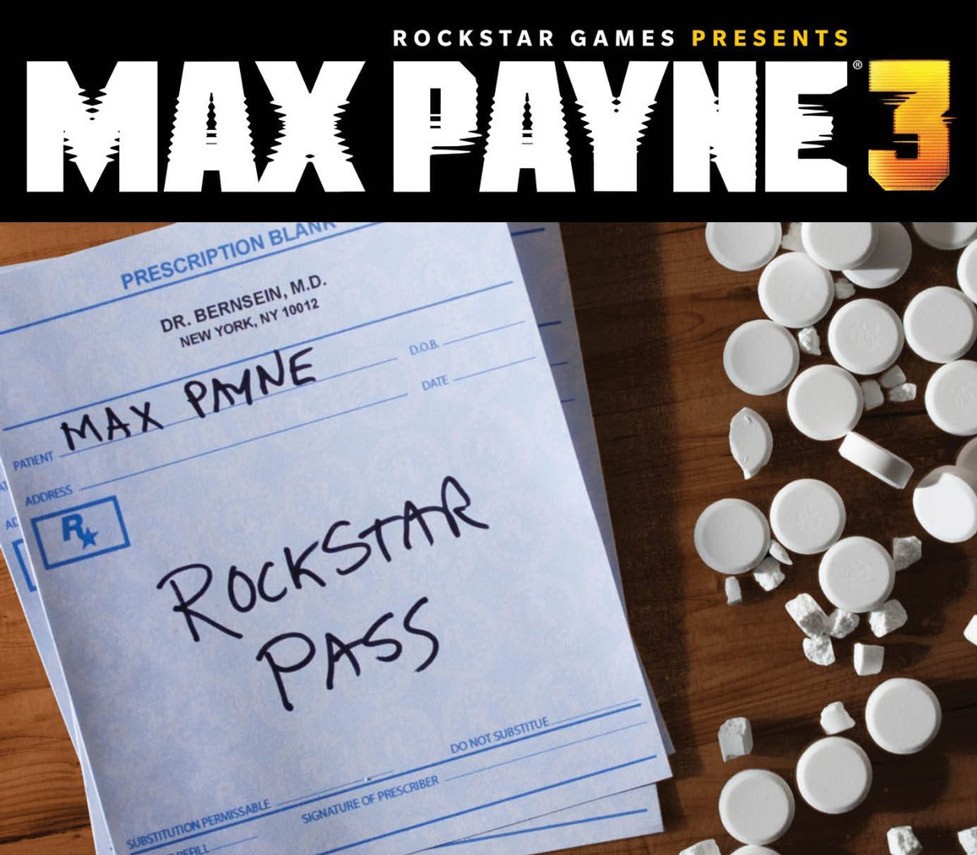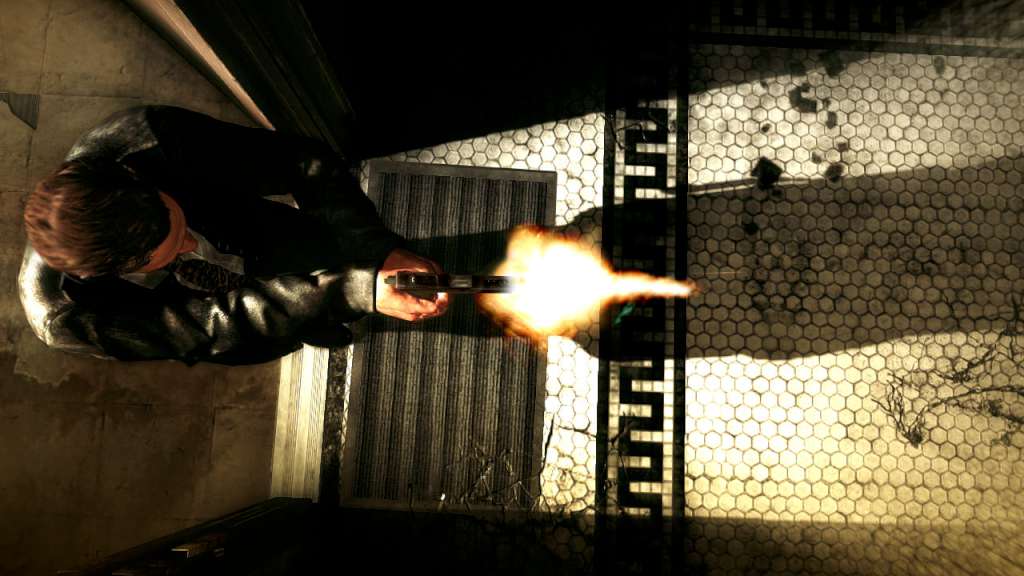- PC
- PS
- Xbox
- Nintendo
-
Genere
- Azione
- Avventura
- Anime
- Casual
- Co-Op
- Dating Simulator
- Fighting
- FPS
- Hack e Slash
- Oggetti Nascosti
- Orrore
- Indie
- Life Simulation
- MMO
- Music / Soundtrack
- Corsi Online
- Open World
- Piattaforma
- Punta e Clicca
- PSN Card
- Puzzle
- Racing
- RPG
- Simulazione
- Software
- Sport
- Storia Intensa
- Strategia
- Abbonamenti
- Sopravvivenza
- Spara in 3a Persona
- VR
- XBOX Card
- Software
- Nuovi
- In Arrivo
- Cards Points