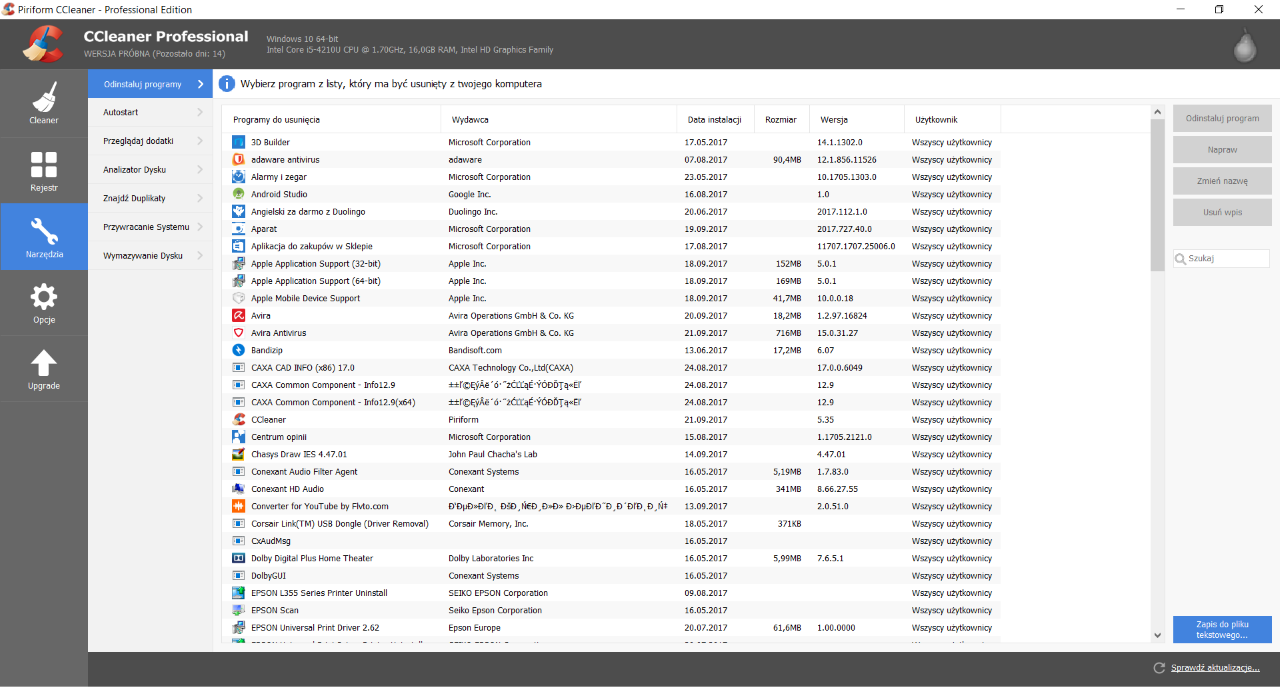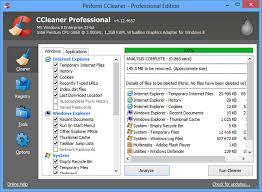Windows 8 (all editions, including 64-bit)
Windows 7 (all editions, including 64-bit)
Windows Vista (all editions, including 64-bit)
Windows XP (all editions, including 64-bit)
Windows 2003, 2008 and 2012 Server (all editions)
Since CCleaner is a small, quick program there are no minimum memory or hard drive requirements.
| CCleaner will run on any PC running Microsoft Windows XP. If you're running one of the following operating systems, you're fine to run CCleaner: | Windows 10 (all editions, including 64-bit) |
| Note 1: | For Windows NT4, ME and 98, we recommend CCleaner Version 2. For 2000 we recommend Version 3. |
| Note 2: | CCleaner does not currently support Linux. |
Apple MacOS 13 (Ventura), Apple macOS 12.x (Monterey), Apple macOS 11.x (Big Sur), Apple macOS 10.15.x (Catalina), Apple macOS 10.14.x (Mojave), Apple macOS 10.13.x (High Sierra), Apple macOS 10.12.x (Sierra), Apple Mac OS X 10.11.x (El Capitan)
Intel-based Mac with a 64-bit processor
Apple M1 chipset based Macs
Internet connection to download, activate, and maintain application updates
Optimal standard screen resolution no less than 1024 X 768 pixels
CCleaner for Android requires v4.0 (Ice Cream Sandwich) or above.
Vai su ccleaner.com tramite il tuo browser web.
Scarica la versione gratuita di CCleaner.
Una volta installata, apri l'app, vai su Opzioni - Informazioni.
Fare clic su Aggiorna a Pro.
Quando richiesto, inserisci il codice di attivazione fornito e fai clic su Registra.
Quando richiesto, lascia vuoto il campo Nome.